How to log in
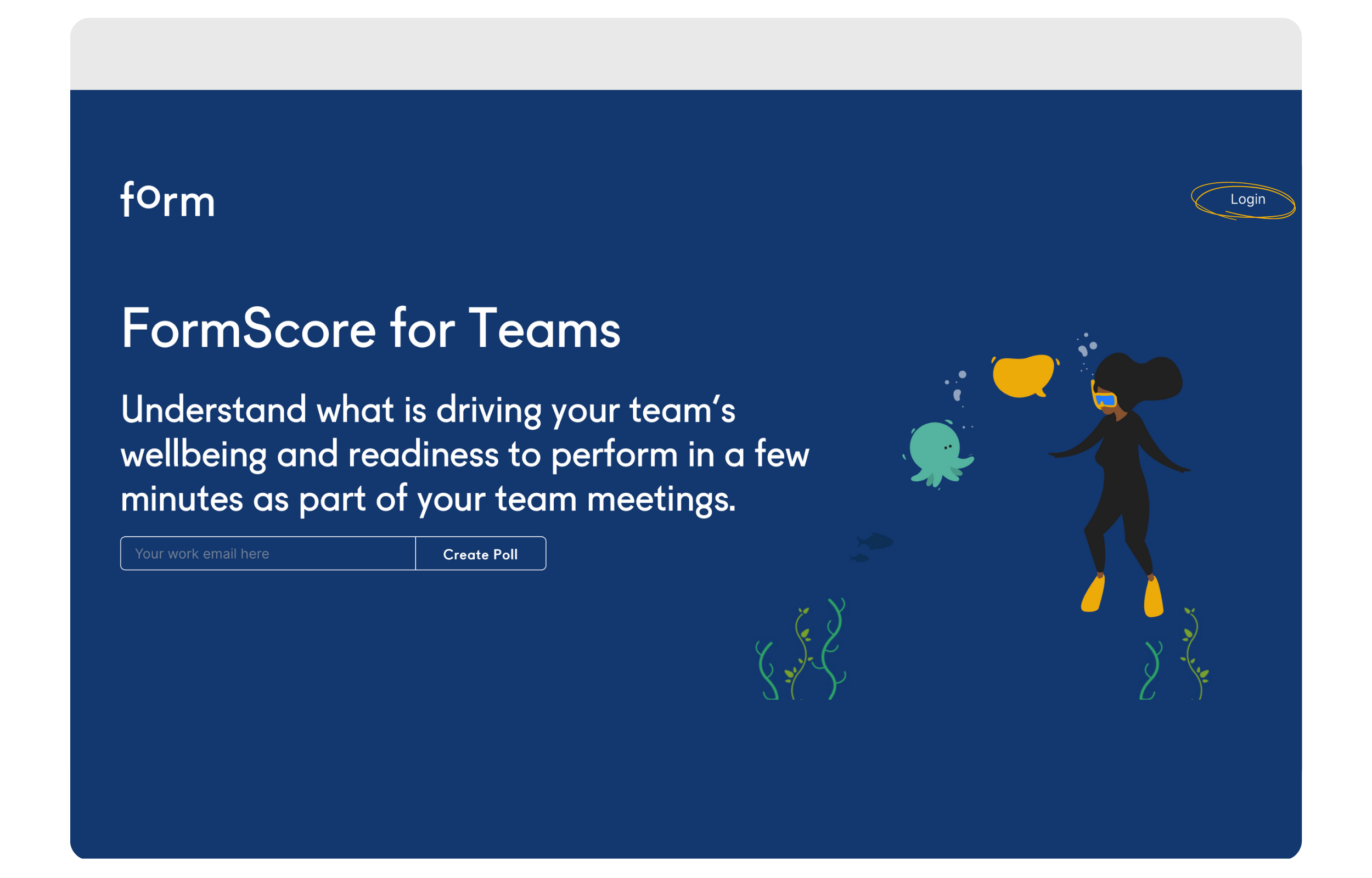

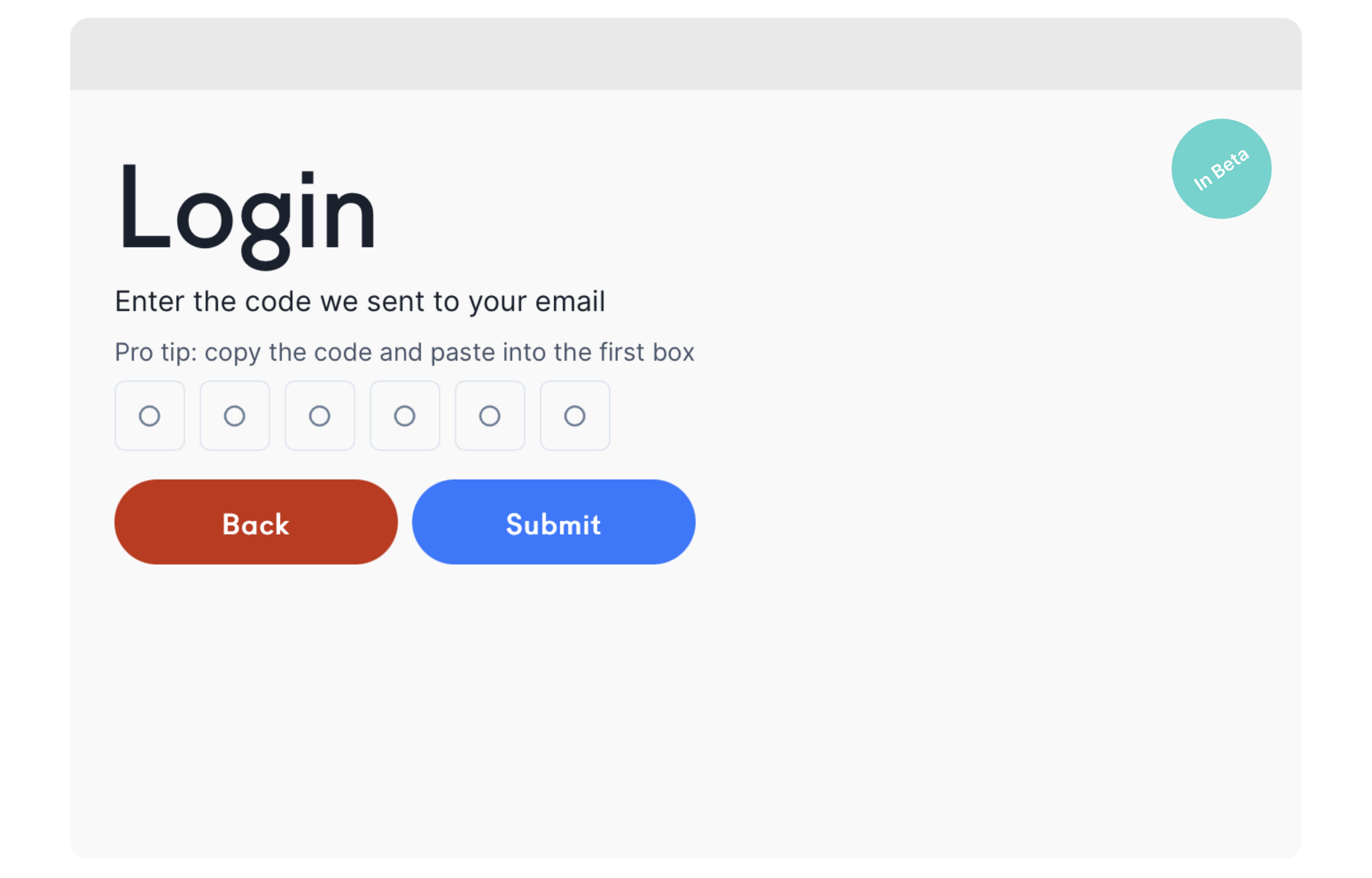
Navigate to https://myform.today/ from a Desktop (as opposed to your mobile phone)
Click Login on the top right
Enter your work email address
Click Submit
Complete the verification process
An email with a verification code will be sent to your work email address.
Copy the verification code from the email.
Paste it to the pop-up in the myform.today page.
