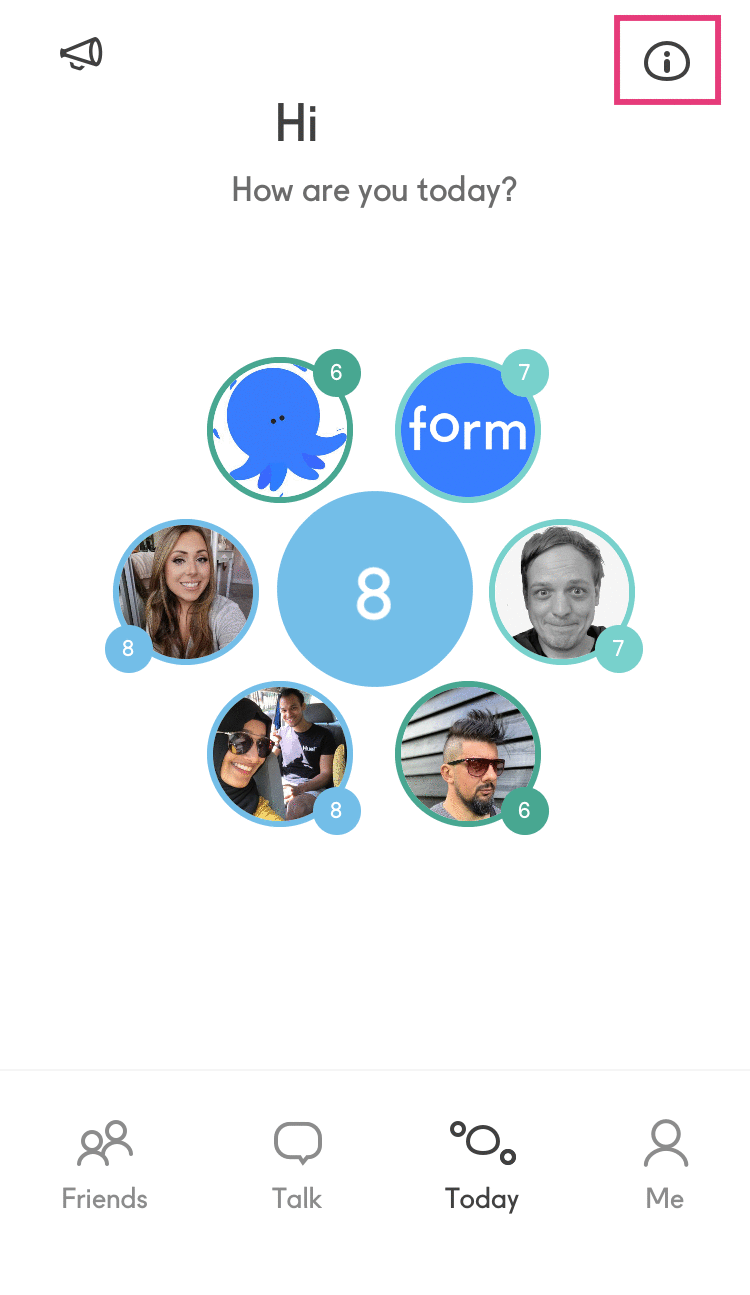How to contact Friends
FormScore v2 offers a few ways to view our list of Friends and ways to contact them.
To access your Friends list in the Talk page:
Navigate to the Talk tab.
Click on New Chat (top right)
Search for a friend by their name.
Alternatively:
You can see the full list of your friends in the Friends tab.
There, you can view (i) their score below their name, (ii) when it was submitted and (iii) if it’s a higher or a lower score than their previous score. See: (-1), (+1).
Click on the name of the friend you would like to contact.
In their profile page, click on the speech bubble icon (top right).
You can now connect with and support your friend.
Update: FormScore v2.4
There are times we notice a friend on low form but don't know what to do or say to support them. You can now watch a short video on what to do if we, or a friend of ours, experience low score.
To access the videos:
Navigate to the Today tab
Information button ('i'top right)
Scroll down and click on a score.
In addition, when a Formster submits a score of 1 or 2 out of 10, the relevant video will automatically pop up as self-help.