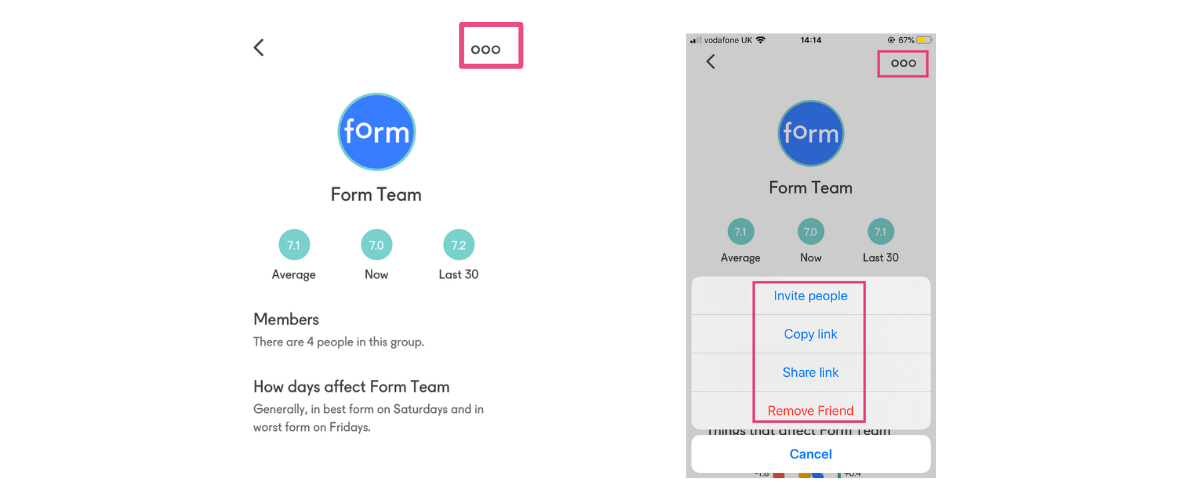How to join my team in the app
How does it work
FormScore version 2 enables us to:
Join teams in our organisation
View our team’s drivers
View our team’s average score at any time and the highest and lowest score submitted in the team (employees are in no way identifiable).
How to join an Organisation
Download the FormScore app from AppStore/Google Play
Sign up using your work email (provided that your organisation reached out to us and a team has been created for you)
Set up your profile
Select your team
You’re in!
Connect with friends and family to notice their scores, connect with and support each other.
Bonus: activate the email tool using the link provided by your wellbeing team. This is an alternative way to log your score, in addition to the mobile app.
If you are an adopter and signed up using your mobile phone, you can now add your email address to easily join your work team in the FormScore app.
Log your score and view your organisation’s form any time.
We do not share any of your personal data, including your FormScores, with your employer. Full Stop. Period.
See below what the Team analytics look like. There is no reference to an individual’s name or score, and you are in no way identifiable.
Team settings:
Navigate to the Today tab.
Click on the circle that represents your Organisation (or a team within your Organisation)
View the team’s score, drivers of forms and analytics.
Click on Options (3 dots, top right)
You can (1) Invite friends/colleagues, (2) copy the link or share the link to invite other colleagues to join or (3) remove yourself from the group.