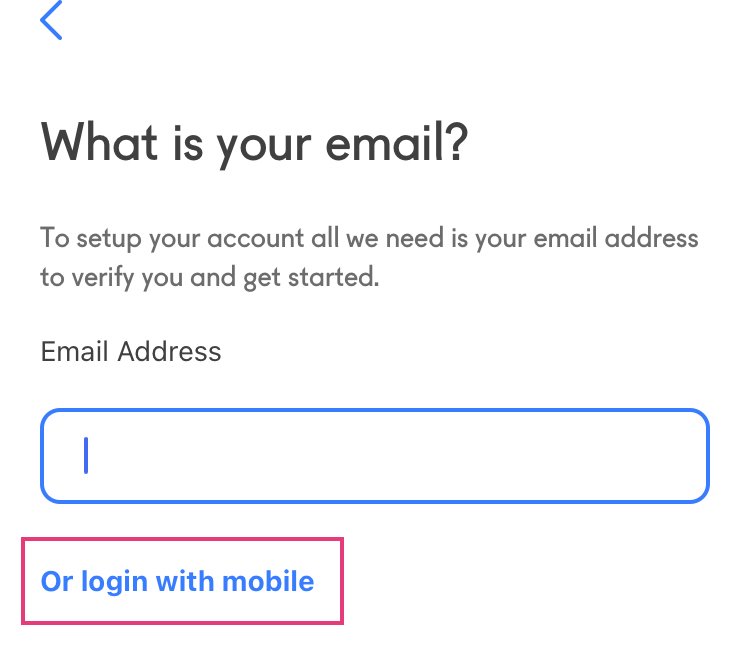I seem to have lost my account history and/or contacts
This might be because you initially signed up to the app using your mobile number and then tried to log in using your email address instead.
To access your account history and/or contacts in the app:
(If you are logged in, navigate to the Me tab > ⚙️ (top right) > Log out)
When you are in the log in screen, please click on the small link saying ‘Or login with mobile'
3. Type your phone number and enter the code you receive
4. Then Navigate to Me tab > ⚙️ (top right)
5. Email address > Add your email address (this is the email address you used to log in about 10 minutes ago)
This will link your email address and mobile number and sync your profile to display your score history and contacts.