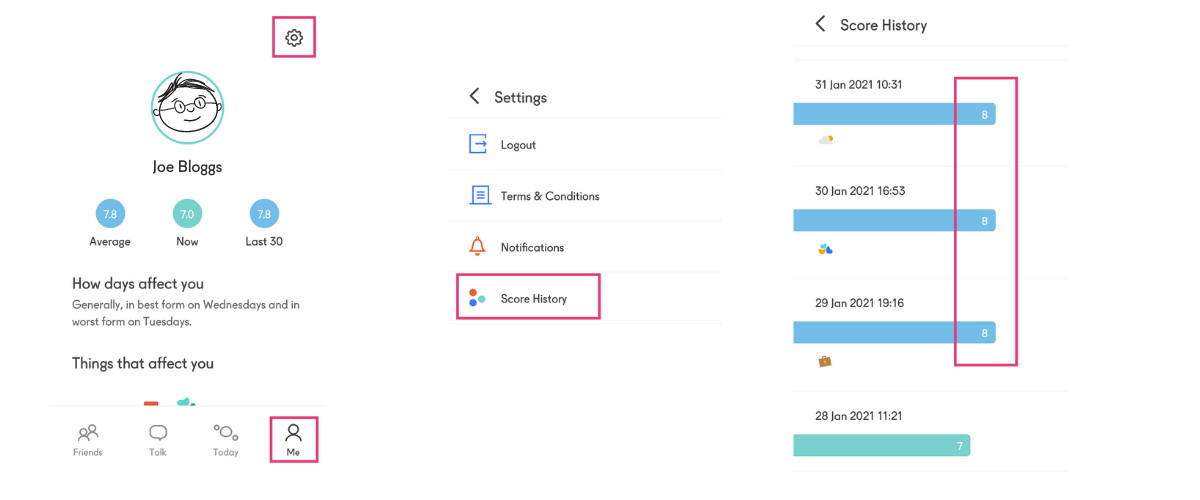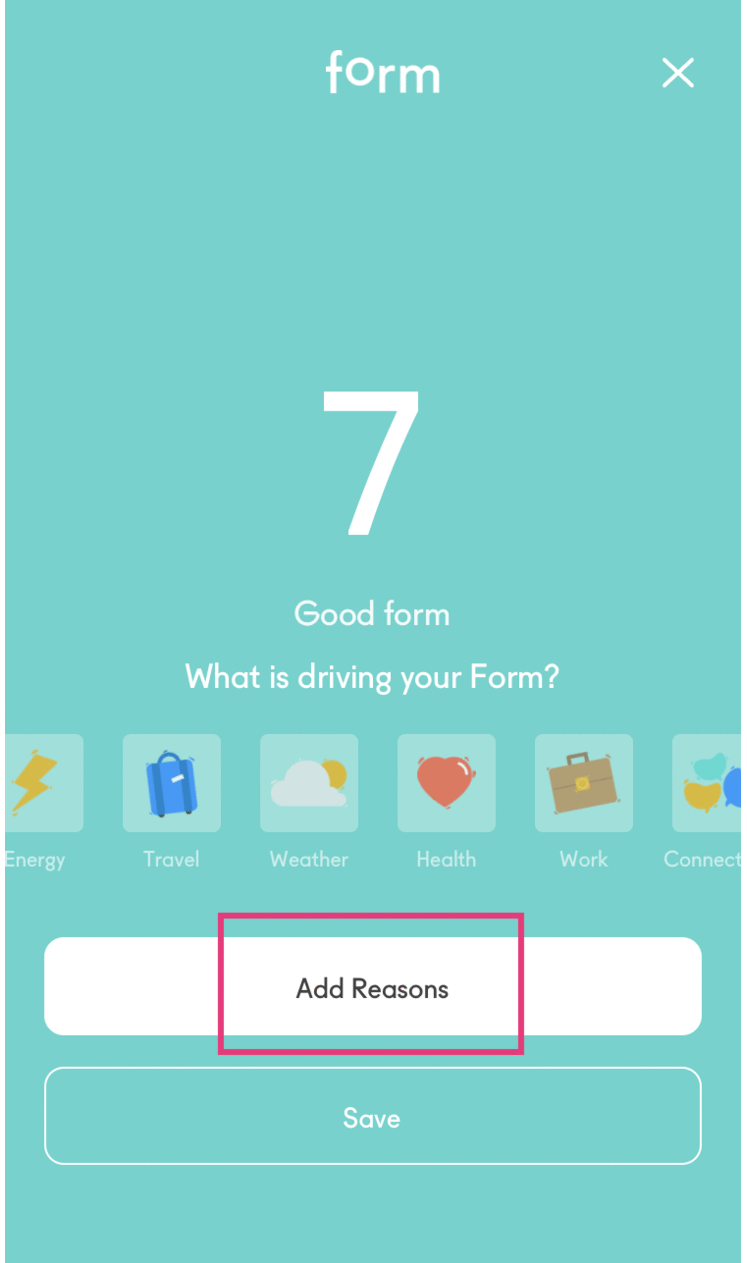How to use the ‘Drivers of Form’ feature
FormScore version 2 offers a new feature that enables us to keep track of what drives our Form. This is based on the 10 questions, also known as ‘the Drivers of Form’.
To choose what drives your form navigate to the ‘Today’ tab.
Click on ‘Tap to update’.
Take a moment to notice how you feel. Swipe/scroll up or down to find the score that represents your form.
When you select your score and release your finger, click on ‘Add Reasons’
This represents the drivers of form. Select as many drivers affect your current form now. If you toggle them on and off you will see them better.
Then click ‘See score and details’
The drivers of form will be visible in the ‘Me’ tab and helps you build a picture of what affects your form.
They also aggregate up into the Organisation Insights - if your organisation has joined the movement and is using FormScore to help its team members Notice how they feel, Connect with, and Support each other.
The drivers of form will build over time and show the range of factors that affect your from.
Please note: If you are constantly on the same form (for example, you are an 8 for 4 days in a row, your drivers of form might not show in Me tab > Things that affect you because no change is made to your score i.e. it hasn’t gone up or down.
Fear not, you can still view your drivers of form by navigating to the Me tab > ⚙️ icon > Score History. Here you can see the date & time you recorded a score, the score and the factor behind your score.
The visualisations in the Me Tab & Friend’s profile will build over time and populate with use. They show some interesting patterns of form including:
Things that affect you (drivers of Form)
Last 30 days
All scores this week: this shows the change in our score throughout the day.
Update: FormScore v2.4
You can now view highlights for the drivers of form over different time periods (All time, Last 30 days, Last 7 days). Check this out for your own drivers, your friends' drivers, or the business teams we are a member of.
Navigate to your profile (Me tab)
Things that affect you
Choose between All rime, Last 30 days, or Last 7 days.
In the Today tab, the drivers of Form now always show, regardless of whether we submitted your score or not, or if our score is different from our last score.
And finally, the feature many of you have been waiting for. The ability to log positive and negative drivers of form. So next time we log our score, we can click on 'Add Reasons' and specify which drivers have a negative or positive impact on us.
Update: FormScore v2.4.33
Now you can specify the drivers that boost or lower your score not only in the mobile app but the email tool too (available to organisations only).