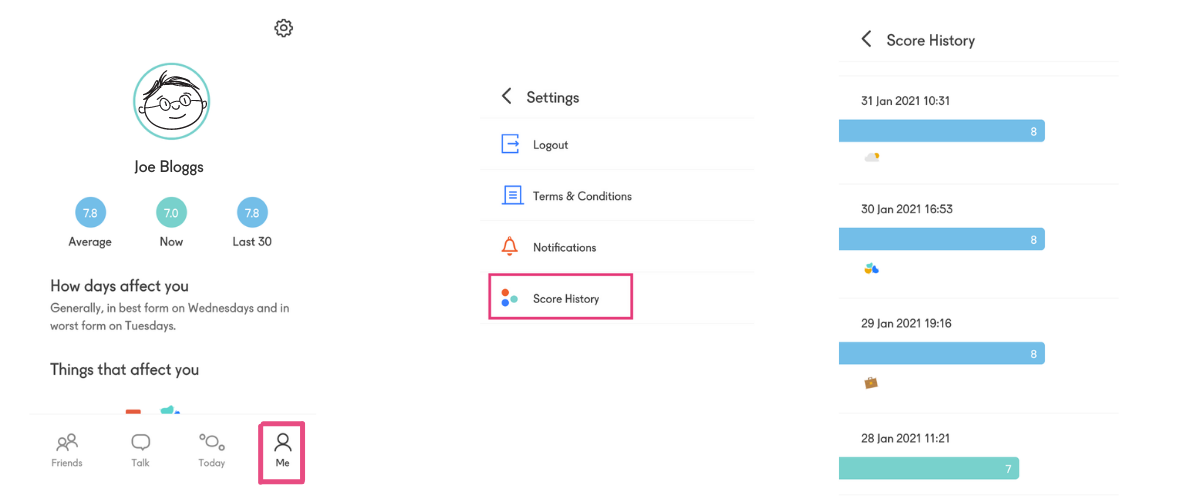How to view my Score
There are several ways to view your score in the Me tab:
Below your picture and name, there are 3 circles: Average, Now and Last 30 (days). Tap on the Average circle and you can see your Highest and Lowest score too. (more on this ‘How to view the Lowest, Highest and Average Score. )
In the ‘Last 30 days’ section you will see the scores you submitted in the last 30 days.
And in ‘All scores this week’ section, you will see the scores submitted throughout the day and the week.
How to view my Score history
To view your score history navigate to the Me tab.
Click on Score History
In the next screen you will see the date and time you logged your score, the score and the drivers of your form i.e weather, connections, work etc.