Customise Work factors and Personal drivers
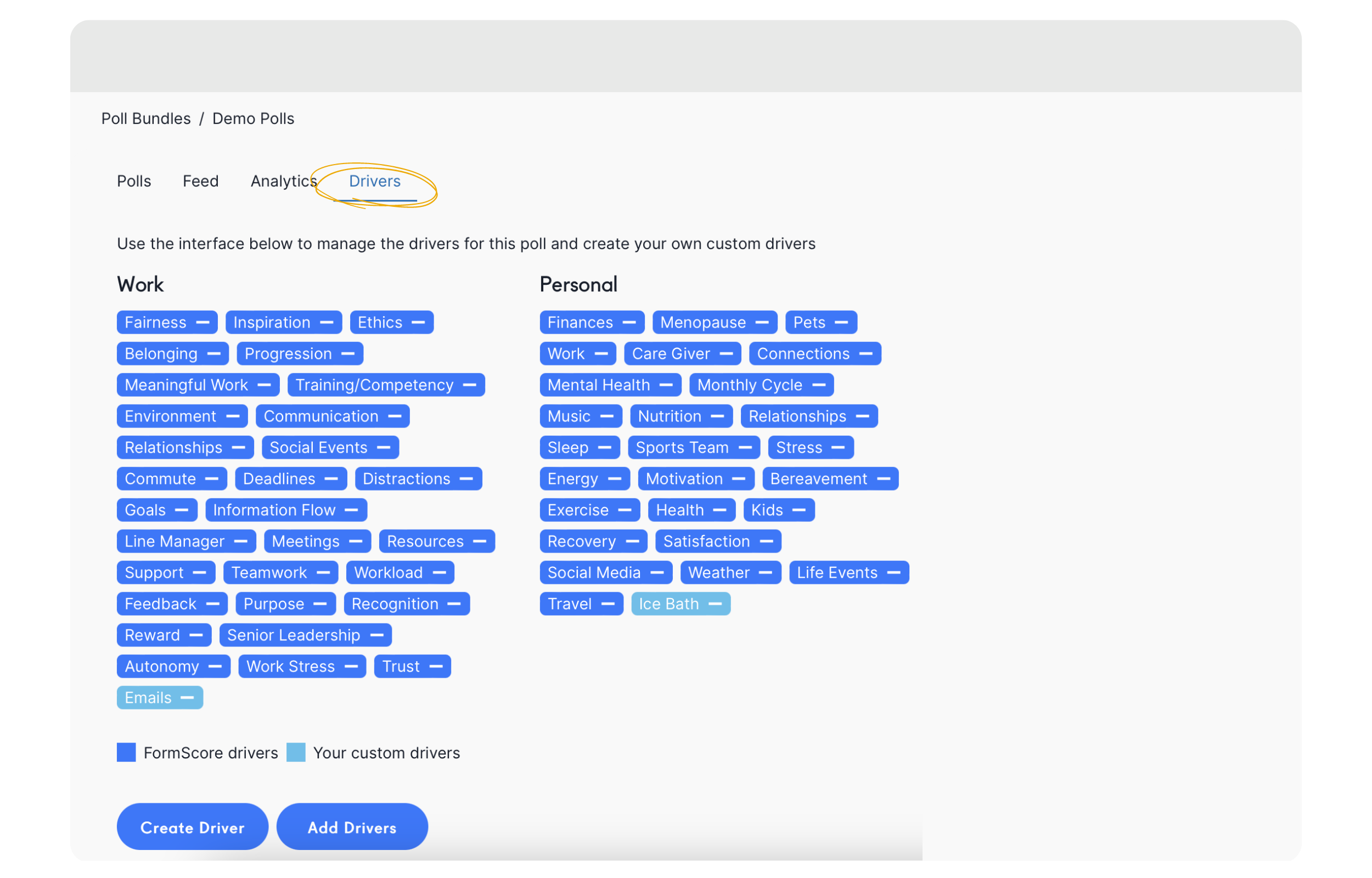
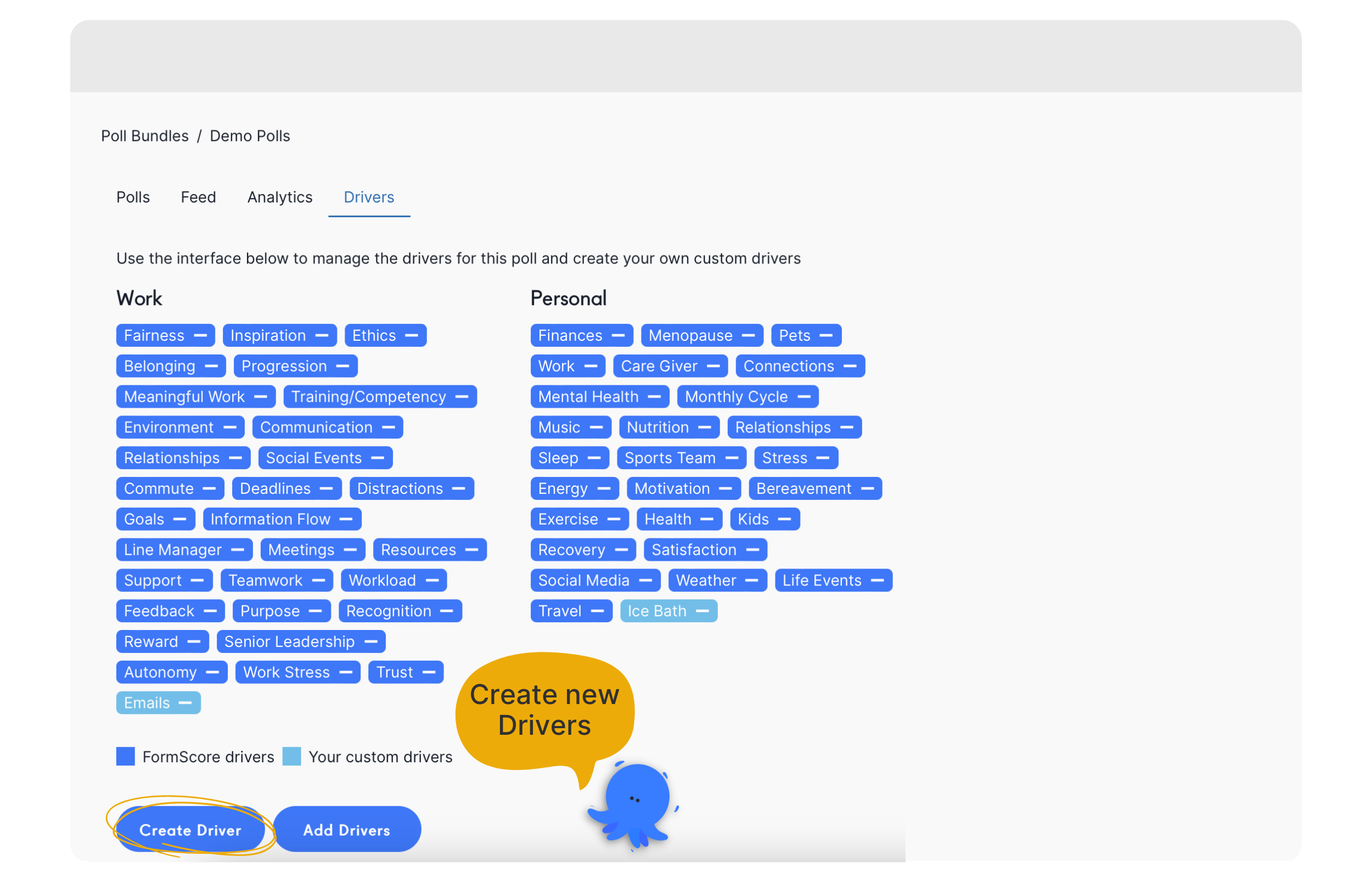
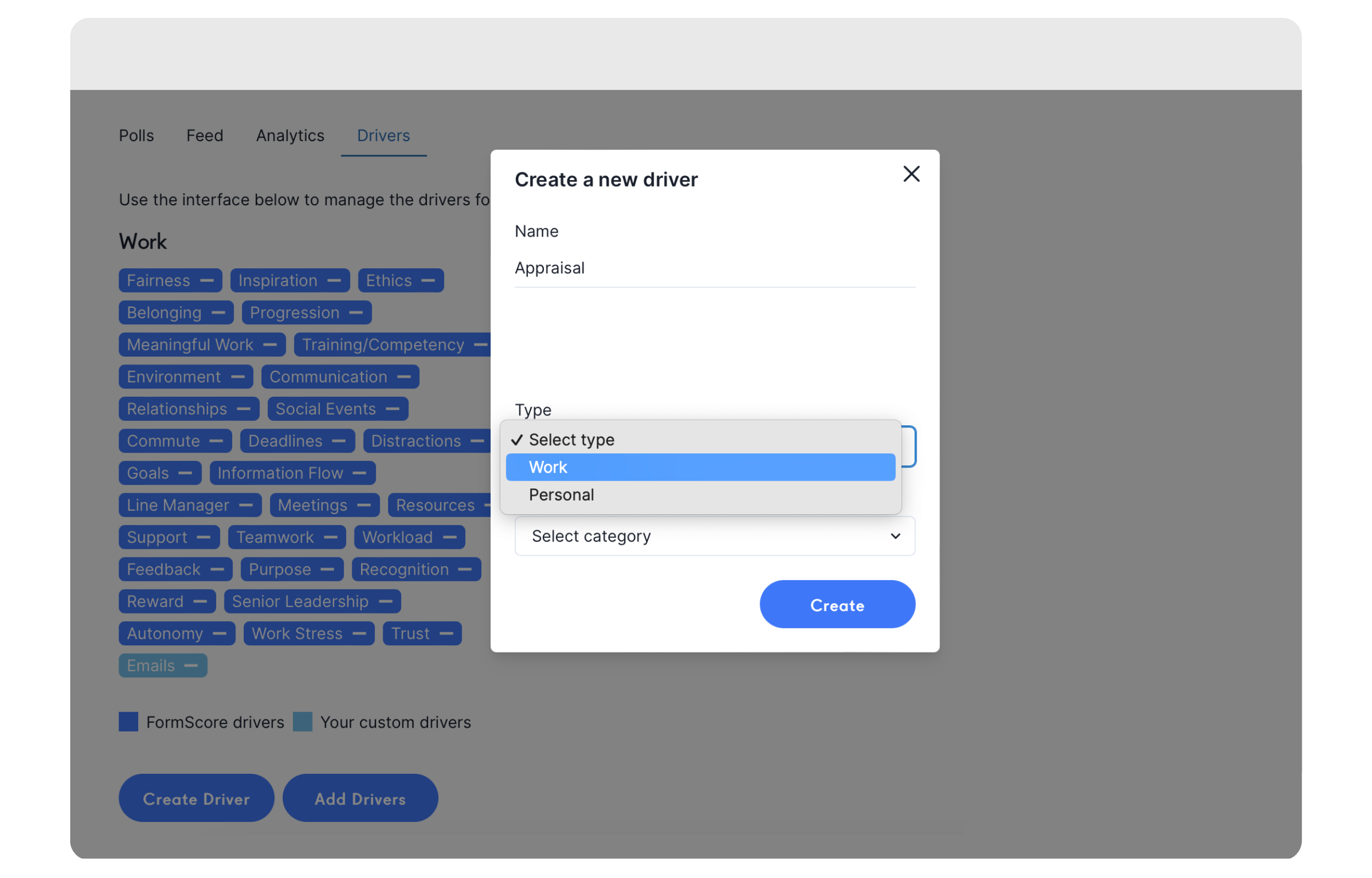
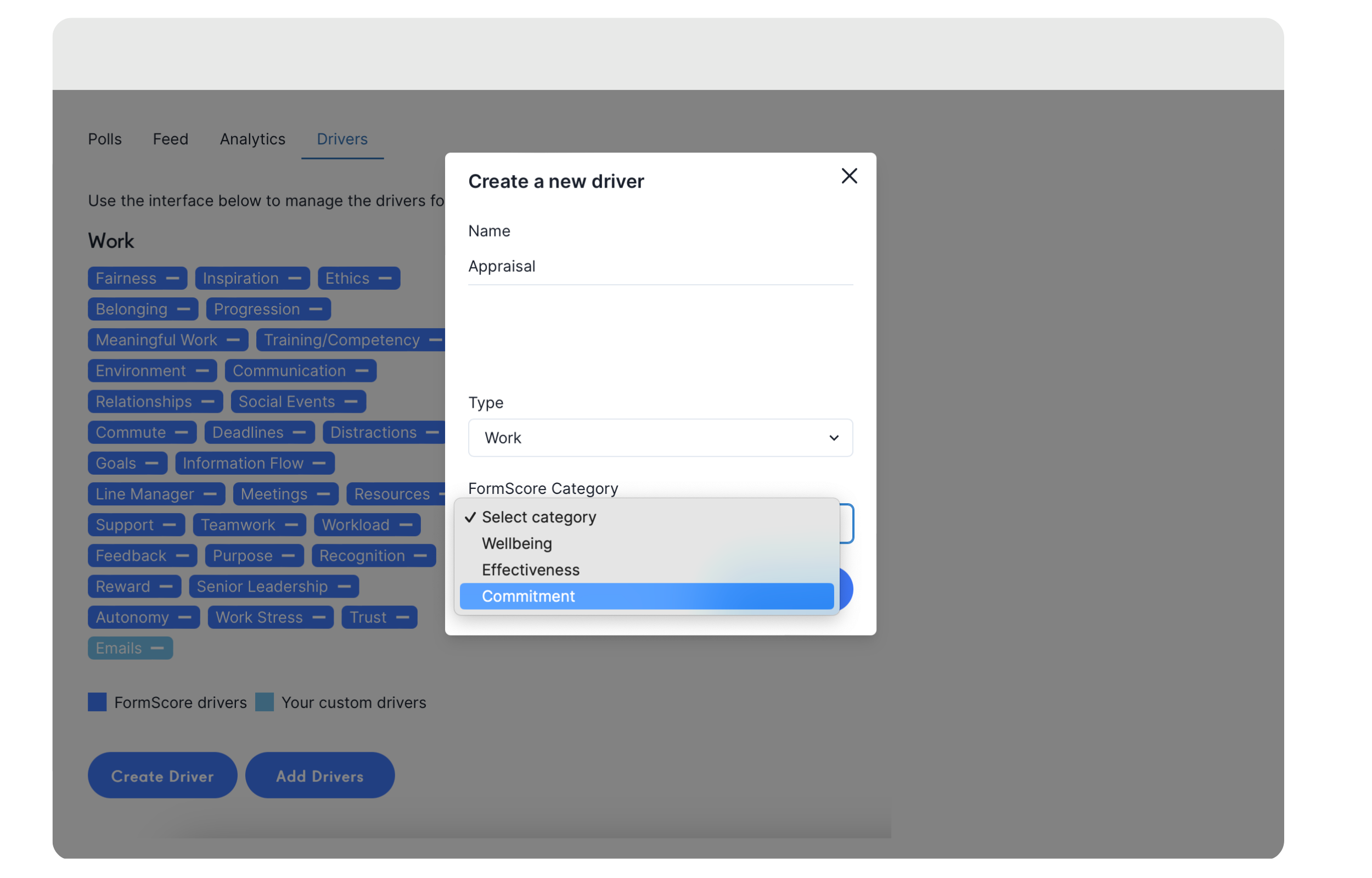
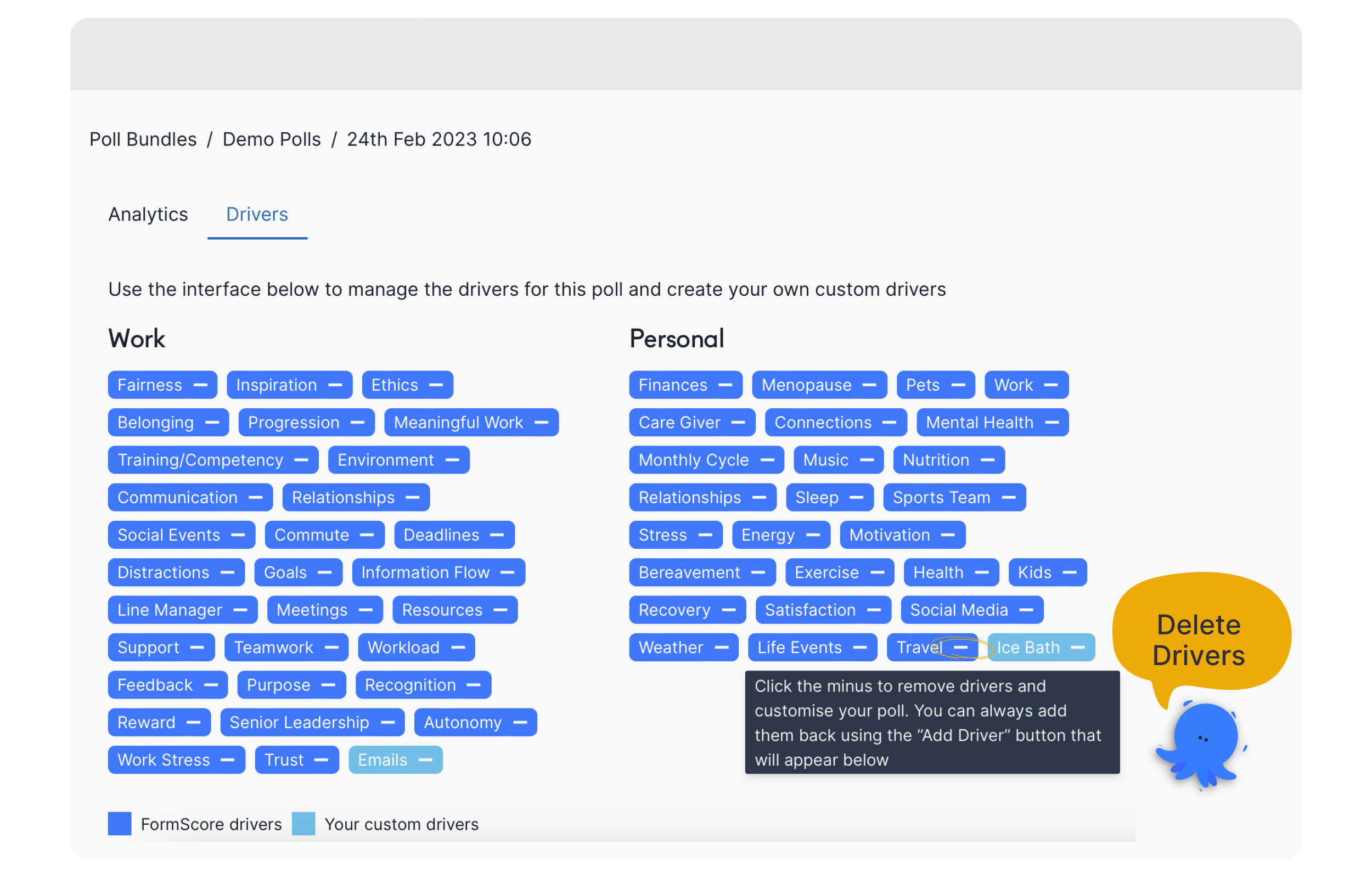
Log in from a Desktop (as opposed to your mobile phone)
Navigate to the FormScore polls menu, on the left
Click on a bundle thumbnail
Please note: since the bespoke drivers are added to a specific bundle, they will only be available for polls created within that bundle.
Navigate to the Drivers menu
Here you can amend the Work and Personal drivers available to your team, and add custom drivers to make the polls truly yours
Pro tip: involve your team! Ask them what drivers they’d like to use. Which drivers do they think are missing? Talking with the team about these simple decisions will help them remain engaged and continue to use the platform because now it will be relevant, and of value, to them.
Use the - (minus sign) shown next to driver’s label to delete a driver
Click on the Create Driver to create a new driver
Add a Name to the driver (keep it short and sweet, one word, up to 15 characters)
Choose the Type (Work or Personal driver) using the drop down menu
And finally, choose the FormScore Category that’s relevant to your new driver (Wellbeing, Effectiveness, Commitment)
The drivers of form will appear in alphabetical order in the ‘employee view’
