Track your team’s FormScore compared to company and world events
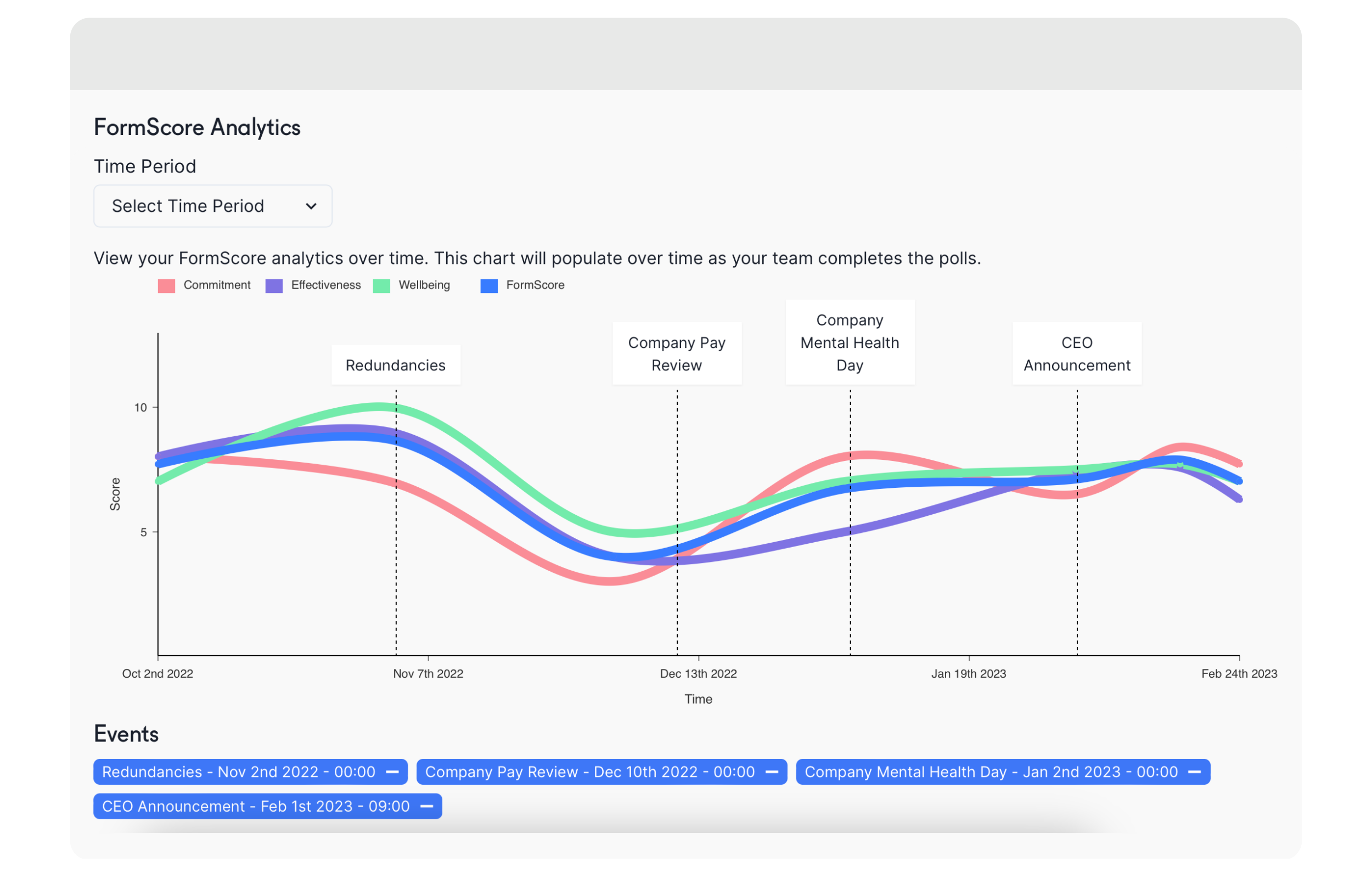
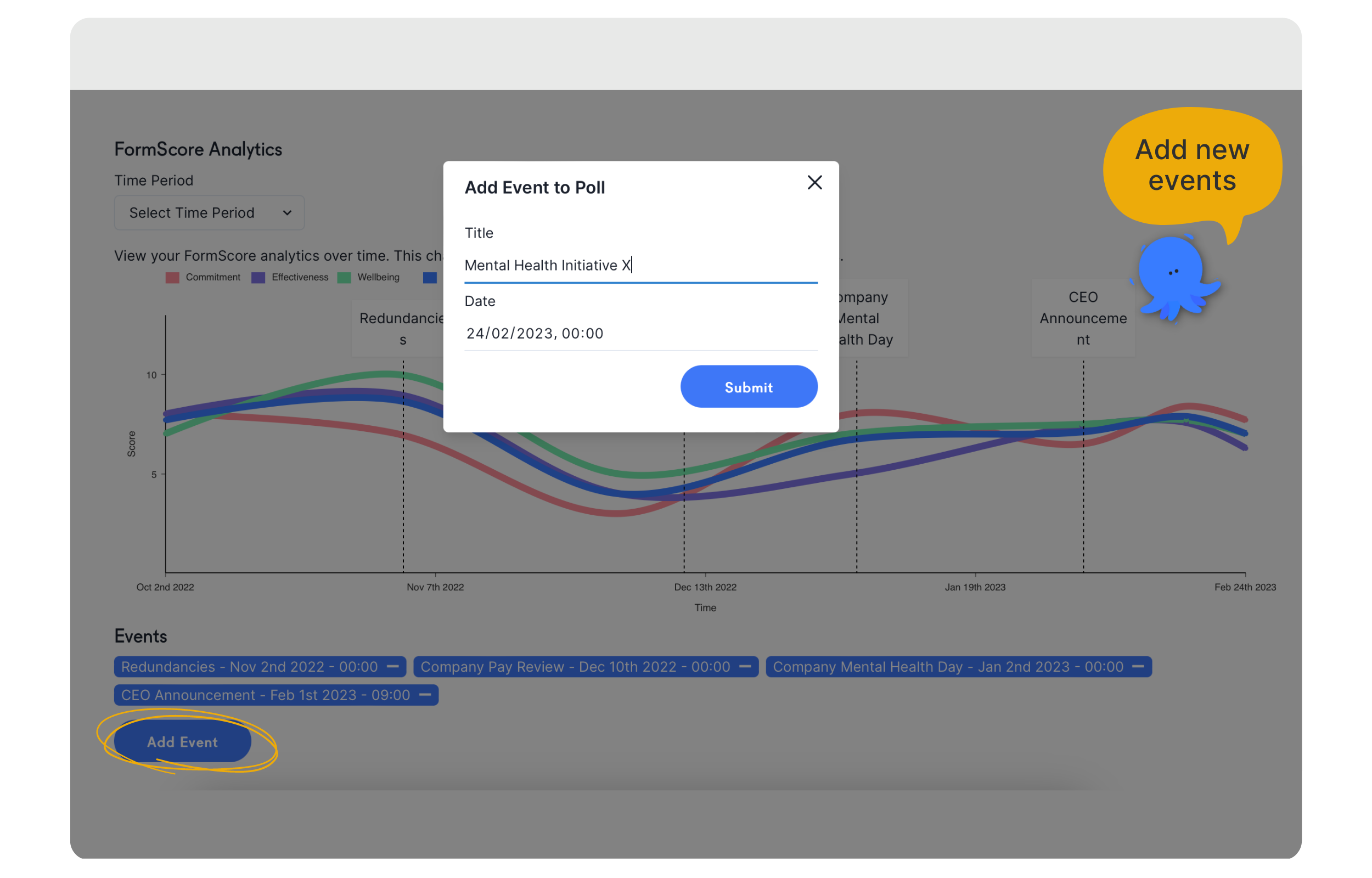
Log in from a Desktop (as opposed to your mobile phone)
Navigate to the Analytics menu, on the left
The Chart
Choose the Time Period you’re interested in using the drop-down menu
On the chart, you can view your FormScore analytics over time and the interplay between Wellbeing, Effectiveness and Commitment
This chart will populate every time your team completes the poll
Events
Click on Add Event to track your team’s FormScore compared to world and company events e.g. ‘CEO Announcement’, ‘Pay Reviews’, ‘Org Mental Health Day’, ‘Redundancies’
Add your event’s name (Title) and Date it occurred/will occur
Click Submit
Your event will appear on the chart
You can manage your events by clicking on the - (minus sign) shown next to the event label
