FormScore Polls menu: Browse polls
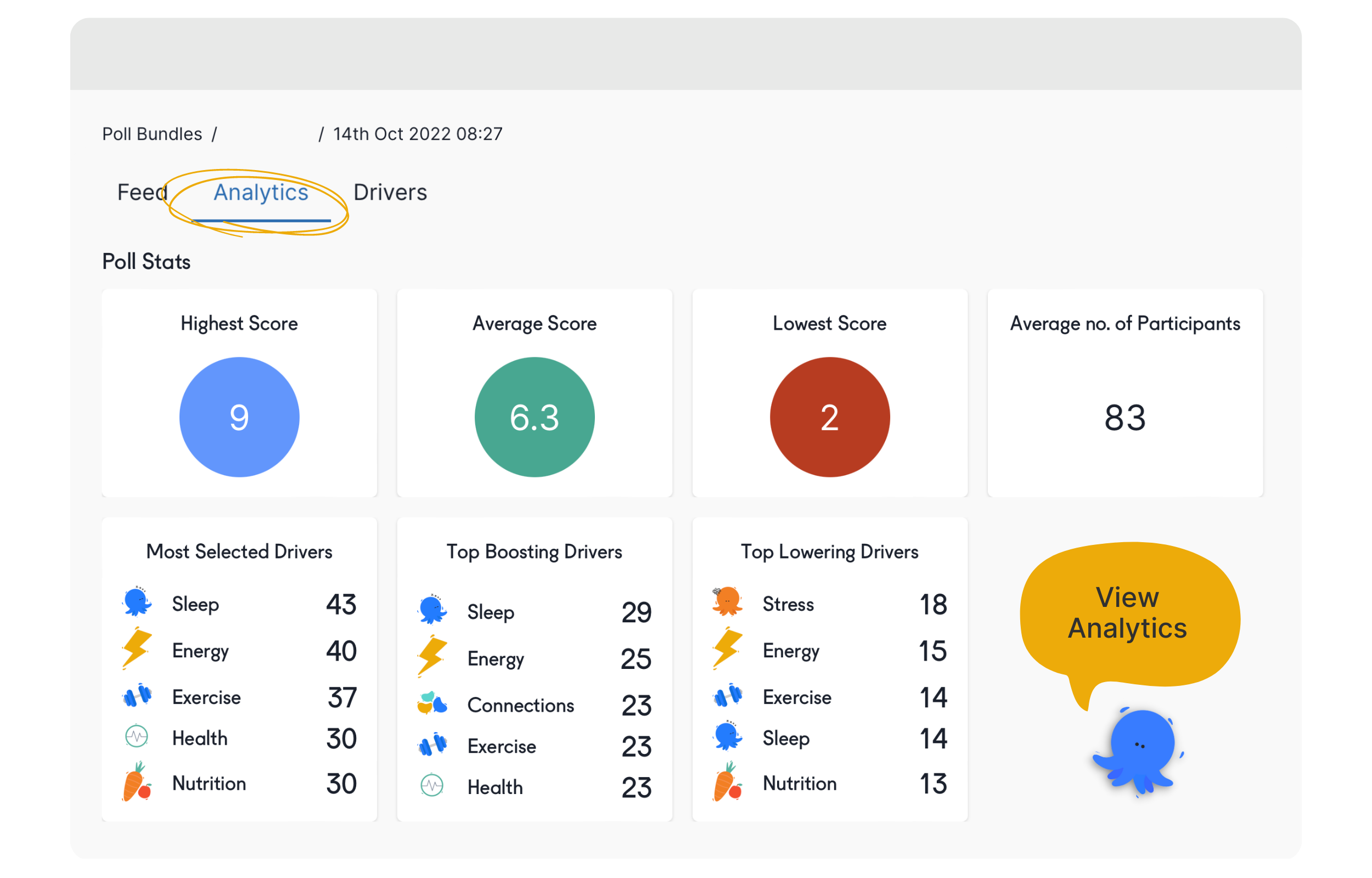
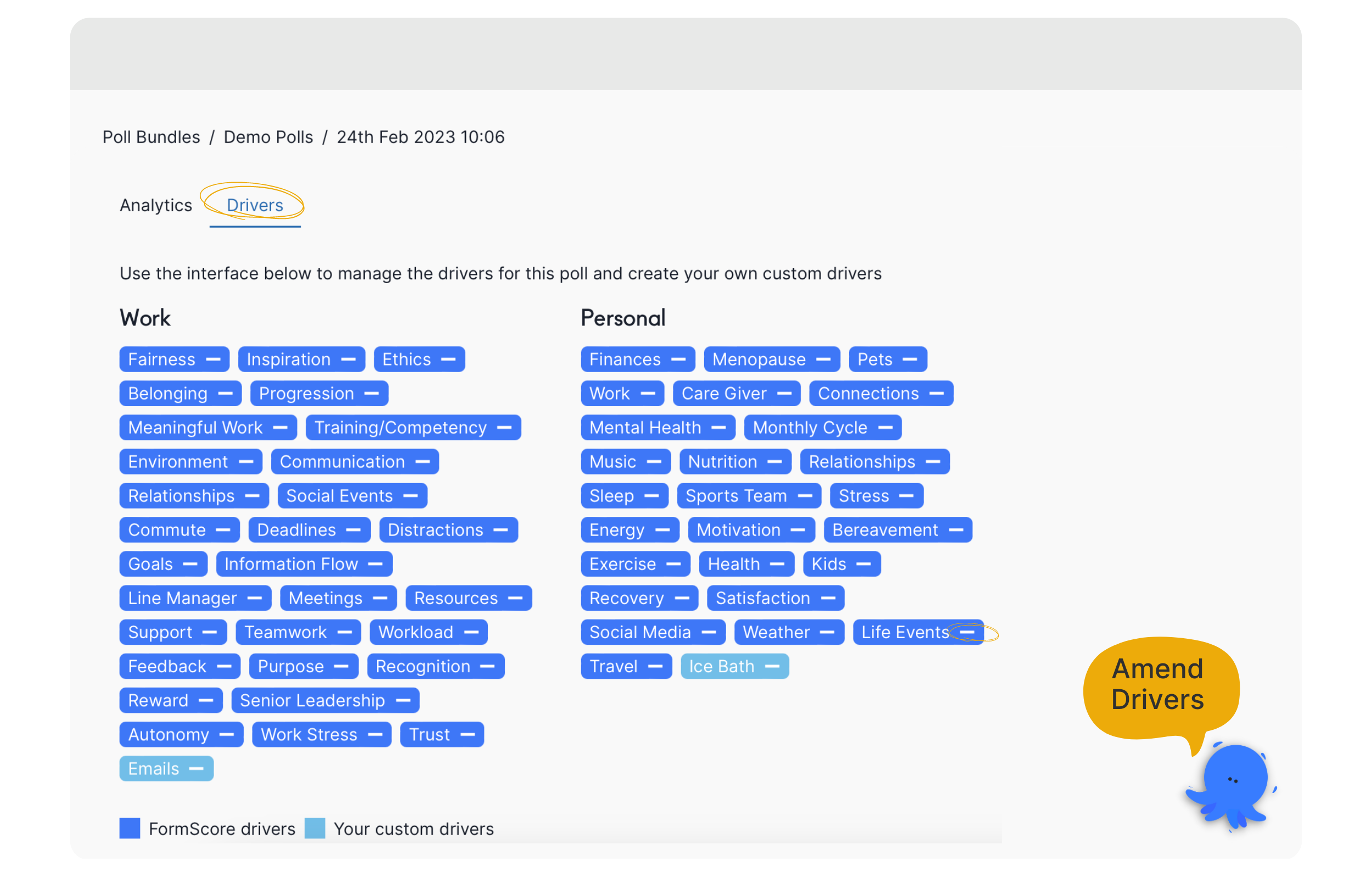
Here you can explore all your polls in detail.
Poll settings
Log in from a Desktop (as opposed to your mobile phone)
Navigate to the FormScore polls menu. on the left
Then, the My Bundles section
Click on a poll ‘thumbnail’ to view:
Analytics: Polls Stats: highest score, average score, lowest score, number of participants, most selected drivers and those that boosted and lowered the form of the team the most
Drivers: here you can personalise the Work and Personal Drivers of Form to make the poll more relevant to your team
