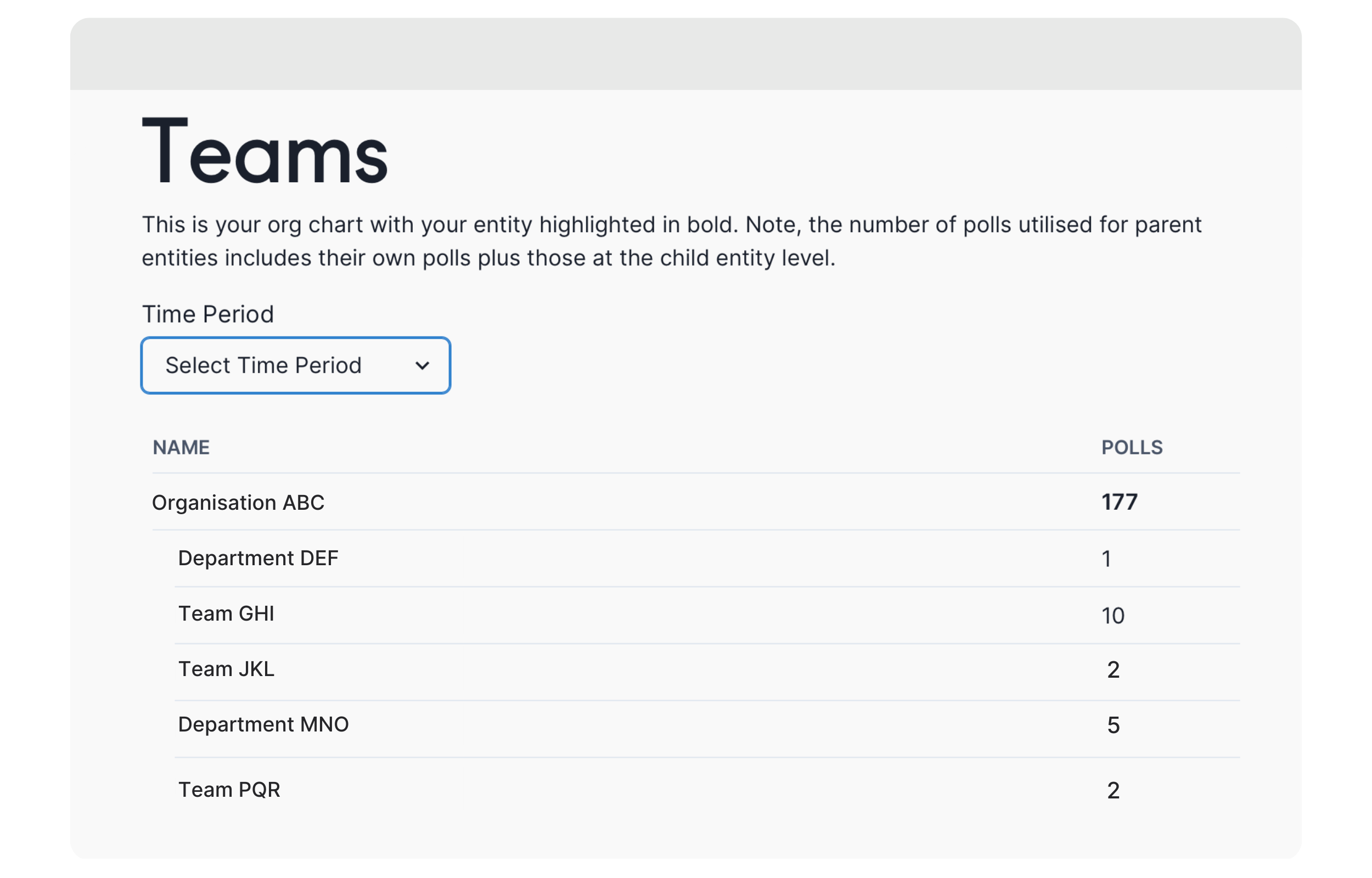Teams Menu
Log in from a Desktop (as opposed to your mobile phone)
Depending on how the permissions are set up in your organisation and if you are an admin in your organisation you will see a Teams menu on the left
Click on the Teams menu
Here you can see the list of Teams in your organisation and the number of polls completed by each team
You can also choose the Time Period you’re interested in using the drop-down menu